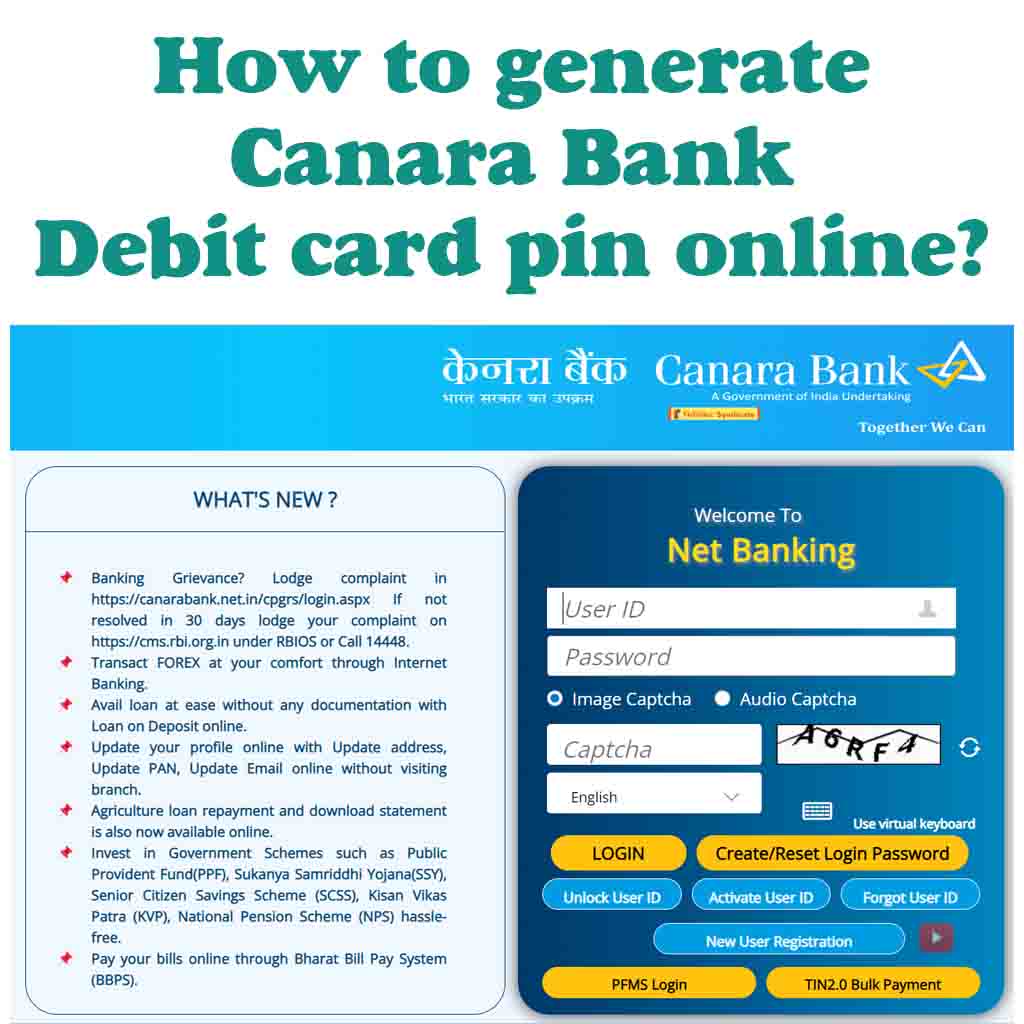
Canara Bank is one of the largest public sector banks in India, with a wide range of banking services for its customers. If you have a Canara Bank debit card, you may need to generate or change your PIN from time to time. In this article, we will explain the steps to generate your Canara Bank debit card PIN online.
To generate your Canara Bank debit card PIN using Net Banking Service, follow these steps
Step 1: Visit Canara Bank’s official website
To generate your Canara Bank debit card PIN online, you first need to visit the official website of Canara Bank, which is https://www.canarabank.in/. Once you’re on the homepage, click on the “Net Banking” option.
Step 2: Login to your account
After clicking on the “Net Banking” option, you will be redirected to the login page. Here, you will need to enter your user ID and password to access your Canara Bank account. If you haven’t registered for Canara Bank net banking, you will need to register first to access your account.
Step 3: Click on “Debit Card” tab
Once you’re logged in to your Canara Bank account, you will see various tabs on the left-hand side of the screen. Click on the “Debit Card” tab to proceed.
Step 4: Select “Generate Debit Card PIN” option
After clicking on the “Debit Card” tab, you will see various options related to your debit card. Click on the “Generate Debit Card PIN” option to generate a new PIN for your Canara Bank debit card.
Step 5: Enter your debit card details
In this step, you will need to enter your debit card details, including your card number, expiry date, and CVV number. Make sure you enter the correct details, as any mistake could result in the generation of an incorrect PIN.
Step 6: Set your new PIN
After entering your debit card details, you will be prompted to set a new PIN for your Canara Bank debit card. Make sure you choose a strong PIN that is easy for you to remember but difficult for others to guess.
Step 7: Confirm your new PIN
Once you have set your new PIN, you will need to confirm it by entering it again. This step is important to ensure that you have entered the correct PIN.
Step 8: Submit your request
Finally, after confirming your new PIN, click on the “Submit” button to generate your new Canara Bank debit card PIN.
Generating a Canara Bank debit card PIN online is a simple and convenient process. By following the above steps, you can easily generate or change your Canara Bank debit card PIN online from the comfort of your home. It’s important to keep your PIN secure and change it from time to time to prevent unauthorized access to your account.
Here are some frequently asked questions (FAQs) about generating a Canara Bank debit card PIN online:
A. Yes, you need to have a Canara Bank net banking account to generate your debit card PIN online. If you don’t have a net banking account, you will need to register for one first.
A. Yes, it is safe to generate your Canara Bank debit card PIN online. Canara Bank’s website uses SSL encryption to protect your personal and financial information.
A. Yes, you can generate your Canara Bank debit card PIN from your mobile phone by using Canara Bank’s mobile banking app.
A. It takes only a few minutes to generate a Canara Bank debit card PIN online. However, the actual time may vary depending on your internet speed and the availability of Canara Bank’s website.
A. No, you don’t need to visit a Canara Bank branch to activate your new debit card PIN. Your new PIN will be activated automatically once you generate it online.
A. Yes, you can change your Canara Bank debit card PIN online more than once. However, it’s recommended that you change your PIN at least once every six months to ensure the security of your account.
This post was last modified on March 9, 2023 8:38 am
Probably, but this is the first time we’ve driven the latest Rolls-Royce convertible on UK roads. After all, Britain loves…
How to whitelist morpho device How to whitelist morpho device : Morpho Device का उपयोग करने के लिए Device को Whitelist…
How to cancel Jio recharge and get refund? Jio is one of the largest mobile network operators in India, providing…
Amazon Franchise Kaise Le? Duniya bhar mein online shopping ka trend tezi se badh raha hai, aur Amazon jaise e-commerce…
In today's fast-paced world, where convenience and accessibility are paramount, it's no surprise that financial services have also evolved to…
mobile number se loan: एक त्वरित और सुविधाजनक वित्तीय समाधान आज की तेजी से बदलती दुनिया में, वित्तीय संसाधनों का…