How to activate UAN Number Online?
To activate the Universal Account Number (UAN), you need to follow these steps:
- Visit the UAN member portal: Go to the UAN member portal at https://unifiedportal-mem.epfindia.gov.in/memberinterface/ and click on the “Activate UAN” link.
- Provide your details: On the next page, you will need to provide your UAN, mobile number, and member ID (which you can get from your employer). You will also need to enter your name, date of birth, and email address.
- Validate your details: Once you have entered your details, click on the “Get Authorization Pin” button. You will receive an OTP (one-time password) on your registered mobile number. Enter the OTP in the box provided and click on the “Validate OTP and Activate UAN” button.
- Set your password: On the next page, you will be prompted to set a password for your UAN. Enter a password of your choice and click on the “Submit” button.
- Complete the registration process: After you have set your password, you will be directed to the registration page. Here, you will need to provide some additional information, such as your address and bank details. Once you have provided all the required information, click on the “Submit” button to complete the registration process.
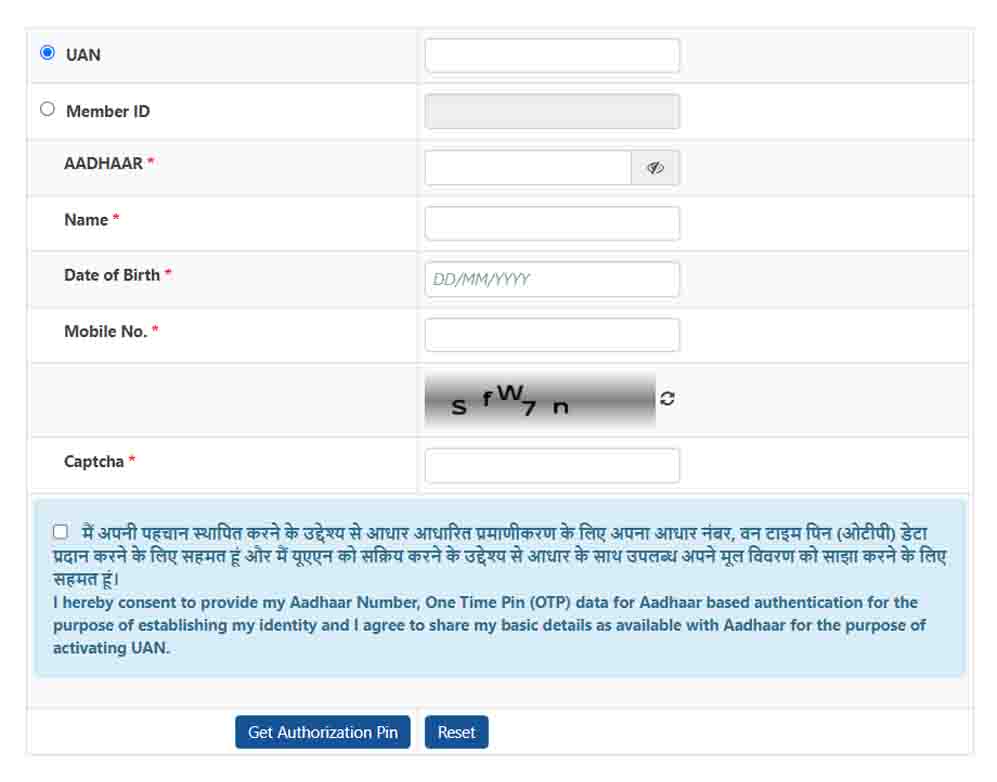
Once you have completed the registration process, your UAN will be activated and you will be able to access various services provided by the EPFO (Employee Provident Fund Organization), such as checking your EPF balance and downloading your EPF passbook.

- What is UAN Number in EPFO?
- How to start own online mobile recharge business and earn commission?
- How to choose Best online mobile recharge with high commission app?
- How to recover money from a scammer in india?
- What is RD Service – Registered Device?
- How to link bank account with NPCI?
- What is PAN card and why is it used?
