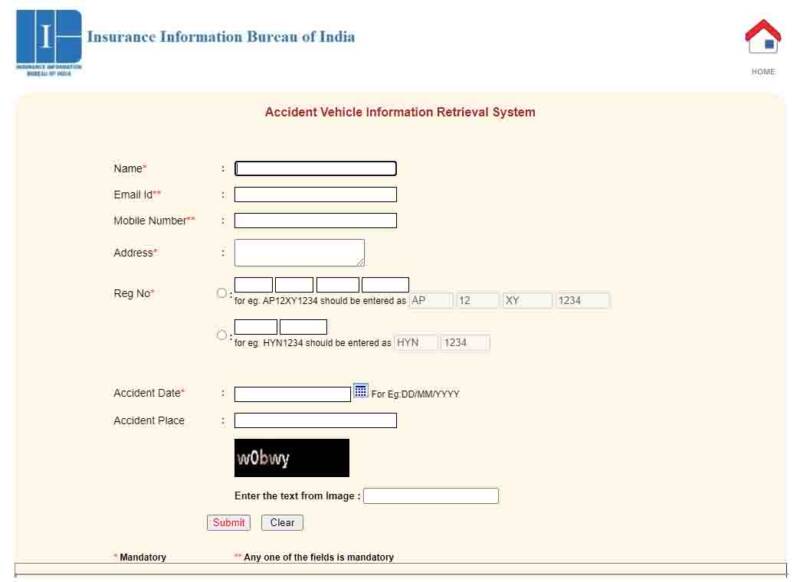How to Find vehicle insurance details by registration number?
If you have the registration number of a vehicle and want to find its insurance details, you can follow these steps:
- Visit the website of the Insurance Regulatory and Development Authority of India (IRDAI) – https://www.irdai.gov.in/-
- Under the ‘Public Disclosures’ section, click on the ‘Insurers’ option, which will give you a list of all the insurance companies in India.
- Choose the insurance company that you believe has insured the vehicle and click on their website link.
- On the insurer’s website, find the option for ‘policy details’ or ‘policy status’ and click on it.
- Enter the registration number of the vehicle in the appropriate field and click on the ‘search’ or ‘submit’ button.
- If the registration number matches with any policy details in their database, the insurer will show you the details of the policy.
Note that you will only be able to access the policy details if the insurance policy is active and the vehicle has been insured with that particular insurer. If the policy has expired, you may not be able to access the details. Also, you can only find the insurance details of the vehicle if it is insured in India.
Alternative Method –
- Visit the website of the Ministry of Road Transport and Highways, i.e., www.parivahan.gov.in/parivahan/ and fill up your car’s registration number to receive the complete details of your insurance plan. It is important to note that while the website of the Ministry of Road Transport and Highways, i.e., www.parivahan.gov.in/parivahan/, provides information on various aspects related to vehicle registration.
- By visiting – IIB Website