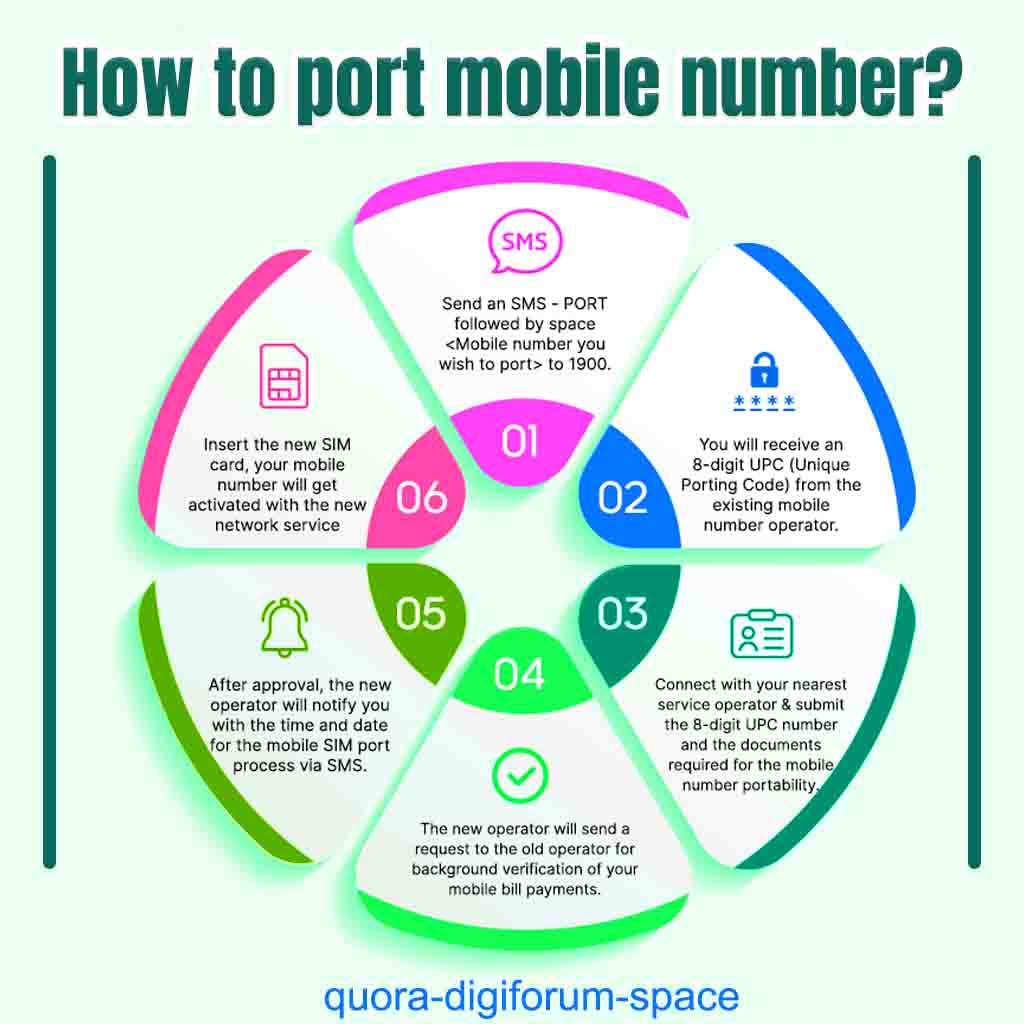
How to port mobile number: If you’re looking to switch to a new mobile carrier, porting your existing phone number to the new network is an essential step. To complete the process, you’ll need a unique code called a porting code. While there are various methods to obtain a porting code, one of the most popular ways is by sending an SMS message to the number 1900. In this article, we’ll explore how to get a porting code by sending an SMS message to 1900.
Before we dive into the specifics of how to get a porting code by sending an SMS message to 1900, let’s first understand what a porting code is and why it’s necessary. A porting code is a unique code required to transfer a phone number from one carrier to another. It ensures that the transfer process is secure and authorized by the phone number owner. Once you have a porting code, you can provide it to your new carrier, and they will initiate the process of transferring your phone number to their network.
Now, let’s look at the steps to get a porting code by sending an SMS message to 1900:
Compose an SMS message with the word “PORT” followed by a space and your ten-digit mobile number. For example, if your phone number is 1234567890, your SMS message should read: “PORT 1234567890.” Send the SMS message to the number 1900.
After sending the SMS message, you should receive an automated response from your old carrier containing the unique porting code. The response may take a few minutes or longer to arrive, depending on your carrier’s processing time.
Once you have received your porting code, you can provide it to your new carrier to initiate the transfer process. Your new carrier will use the porting code to confirm the transfer and complete the process.
It’s important to note that sending an SMS message to 1900 is only applicable to porting within the same circle. If you’re looking to port to a different circle, you’ll need to follow a different process.
Also Read : How to get porting code without sending SMS?
Obtaining a porting code by sending an SMS message to 1900 is a quick and easy process that allows you to transfer your phone number to a new carrier. By following the steps outlined above, you can ensure a smooth and hassle-free transition to a new mobile carrier. However, it’s important to note that different carriers may have their own unique porting code request numbers or processes, so be sure to check with your carrier for specific instructions.
This post was last modified on March 25, 2023 9:53 pm
सुकन्या समृद्धि योजना: 14 वर्ष में ₹250 की निवेश करें, 18 वर्ष में कितना पाएंगे? सुकन्या योजना में 14 वर्ष…
How to whitelist morpho device How to whitelist morpho device : Morpho Device का उपयोग करने के लिए Device को Whitelist…
How to cancel Jio recharge and get refund? Jio is one of the largest mobile network operators in India, providing…
Amazon Franchise Kaise Le? Duniya bhar mein online shopping ka trend tezi se badh raha hai, aur Amazon jaise e-commerce…
In today's fast-paced world, where convenience and accessibility are paramount, it's no surprise that financial services have also evolved to…
mobile number se loan: एक त्वरित और सुविधाजनक वित्तीय समाधान आज की तेजी से बदलती दुनिया में, वित्तीय संसाधनों का…